Discover
Keyboarding Without Tears
Priced for Your Needs
Get grade-level program licenses suited to your school or district’s specific needs.
Need support for Keyboarding Without Tears? We're here to help!
Preparing students for more than just typing
Today’s students need keyboarding skills more than ever before. Get your K–5 students motivated to learn this crucial skill through fun, game-based activities.
This digital curriculum encourages proper keyboarding technique through multimodal lessons, leading to effective typing skills.
Building Foundations for Digital Success
Keyboarding Without Tears uses a patented, row-based approach to teaching the keyboard. Color-coded keys make it easy for students to learn finger-key associations, ensuring that keyboarding becomes a comfortable, automatic skill.
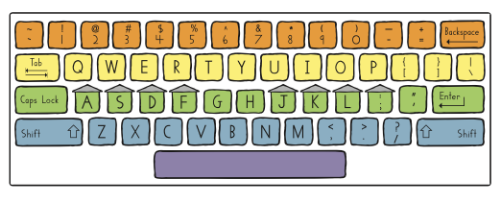
- Promotes typing fluency and speed with game-based lessons
- Allows students to work independently with embedded support
- Prepares students with digital citizenship disciplines
- Builds letter recognition, sight words, phonemic awareness
- Supports English Language Learners with rich ELA connections
Puzzle Pieces (Kindergarten)
Math Masters (Grade 1)
Concentration (Grade 3)
Write About It (Grade 5)
Our students have used Keyboarding Without Tears for years. This program goes beyond nurturing students’ typing skills. It gives them the confidence with technology they need to truly succeed today.
Mary Toomey, Assistant Superintendent
Our children need this more than a simple typing program for their development. I am a child development specialist and instructional technology specialists, and this program is the best on the market. I just wish I could have used it for my own child!
Lynn Millard, Instructional Technology Specialist




