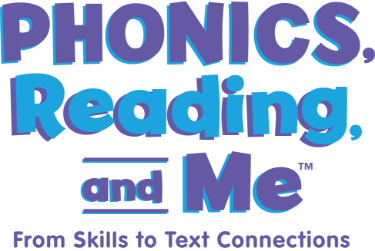Discover
PHONICS, READING and ME
Formative and summative assessments are built-in, ensuring that the resources meet students where they are—providing instructional support where needed and opportunities to stretch as students are ready. These assessments are used throughout the program to help you monitor the individual progress of your students and create flexible groupings.
Teachers have a variety of tools for monitoring student progress, using data to inform grouping and drive instructional decisions.
Assessment checkpoints include:

Lesson Cards
Provide guidance on observing student reading during teacher-led groups and applying skills during student-directed classroom practice.
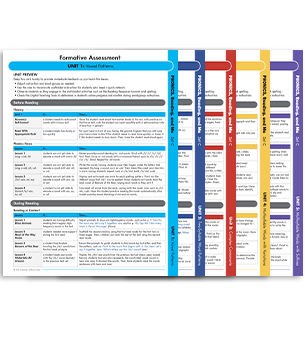
Formative Assessment Cards
Used for responsive support based on small-group and independent work.
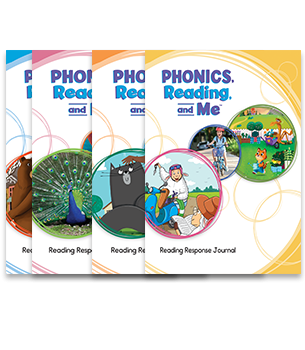
Reading Response Journal
Provides lesson-level and unit-level skills checks as well as a beginning-of-the program screener and a knowledge check at the end.

Digital Screener and Skills Activities
Voice-enabled digital readings create data-driven pathing within the Student Digital Learning.

Digital Text Quick-Checks
Check for understanding and drive personalized support.
The user-friendly online admin reports provide a quick snapshot of usage and progress. These reports may be viewed at the district, school, classroom, and student level. Real-time reports show several ways to review and even print the data based on need.

District Level:
- Review assigned lessons, student usage, and progress across the entire district. Observe how many students are active in the program.
- Monitor progress by Set or Grade level to observe how classes are doing.
- Encourage discussions with school-level administrators regarding the needs of teachers and students.
- Even view at the lesson level to look for trends around skills that teachers might need to revisit or monitor at the print level.
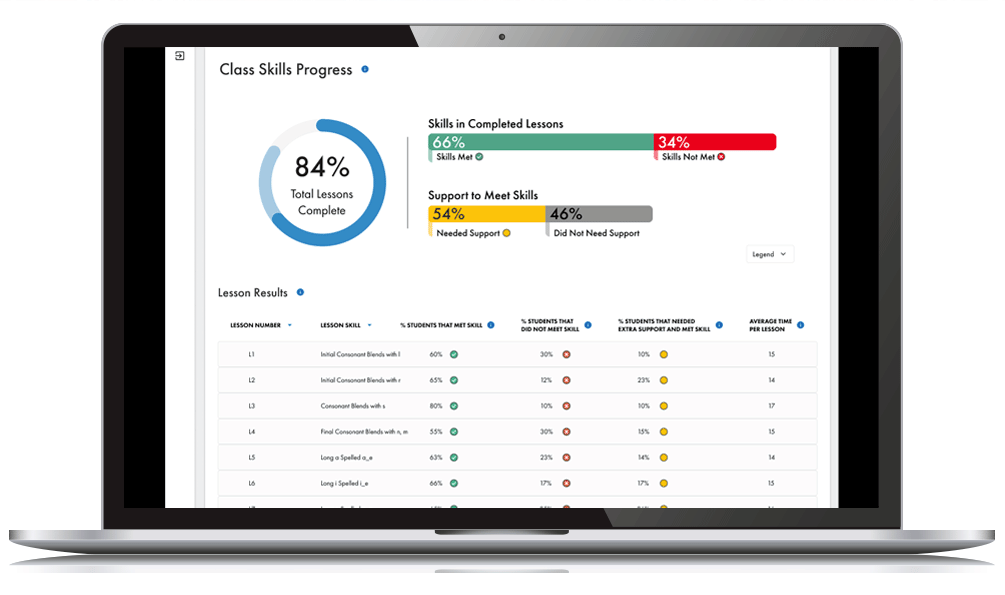
School/Class Level:
- Offers a quick look at classrooms that have implemented the digital experience for a view on lesson progress.
- Observe the number of students who can meet specific skills when given additional support.
- View lesson levels by Set or Grade to identify skills that may need additional small-group instruction or modifications to small groups.
- Drill down at the class level to encourage productive discussions with instructional coaches and classroom teachers.
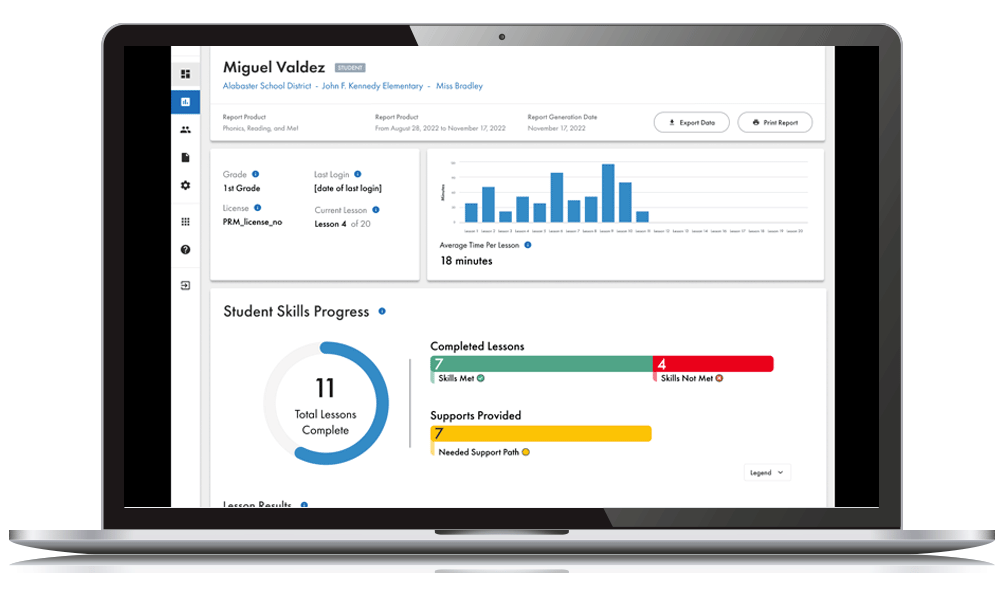
Student Level:
- Observe individual students who might need additional support in or out of the classroom.
- Generate reports for students who might be at the pre-referral stage.
- Look for specific skills that a student might need to revisit individually or in small groups for further support.
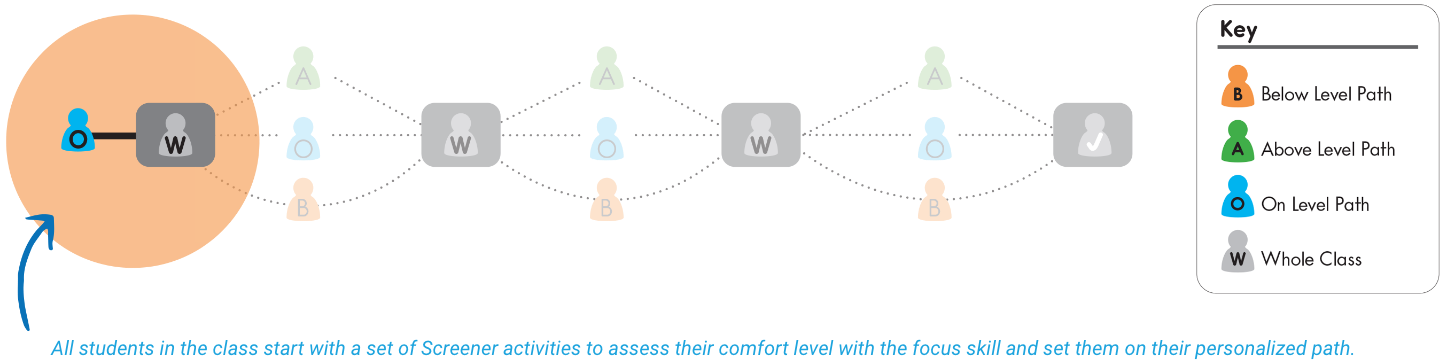
Speech Technology
Digital assessments use speech technology to save teachers class time and access rich data to inform student pathing. This oral reading screener digital test, powered by SoapBox Labs, records each child reading a short decodable text and scores their reading based on the child’s ability to read skill words in connected text.
How Feedback is Used
Based on student performance, teachers have the data they need to identify students who need more support, ensuring the class continues along the same path to reading fluency.