Insider Tips
Simplify Your Pre-K Back-to-School Planning with PreKITT
August 13, 2025
by: Paula Heinricher
5 mins
You have enough to plan for—your digital teaching tool should lighten the load, not add to it. That’s exactly what the Pre-K Interactive Digital Teaching Tool (PreKITT) was designed to do.
Before We Begin:
Get Set for School uses the Pre-K Interactive Digital Teaching Tool. If you are using Readiness & Writing or Handwriting Without Tears, you’ll be using the Interactive Teaching Tool instead. If you’re not sure which you have, please check with your system administrator.
Ready to start your first interactive Pre-K lesson? Each page of the student editions has suggested lesson activities, songs, and videos. You'll find all of these here in the digital tool, along with a huge array of resources you can pull up at any time.
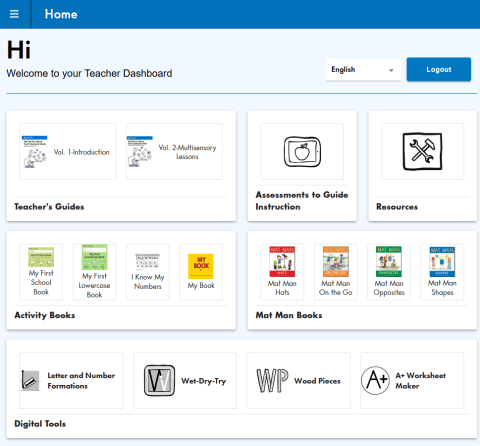
Getting Started:
Now… ready to explore PreKITT? You'll discover how a few simple clicks can take your lessons to the next level with music, animations, printables and much more!
- Log in to your dashboard.
- New to the digital platform? Access the Support Tab (use the top-left dropdown).
- Review the Teachers' Guides.
Both of our valuable Teacher’s Guides are accessible from the PreKITT home page. You'll find that the digital version matches the print version of the guide page for page. This is a powerful resource that will help you plan lessons from anywhere.
Accessing Digital Resources for Lessons
In Teacher’s Guide Vol. 2, check the Materials section of each lesson. When PreKITT Resources are listed, this indicates you have access to supportive digital content, such as songs, printables, animations, and more!
How to Find: From the Home Screen, click Teacher's Guide Vol. 2.
- Use the page numbers to navigate to a lesson page
- Open the Resource drawer (top-right menu)
- Click the listed resources to view or play
(TIP: Icon Legend for PreKITT Resources)
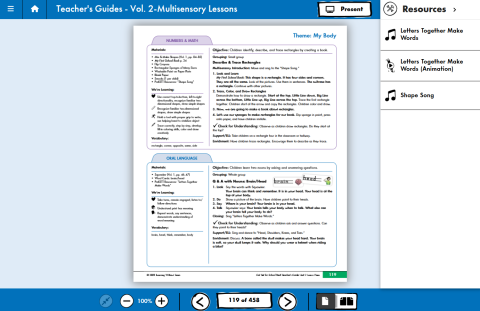
During Planning—Review the resources and select what best enhances your lesson.
During Instruction—Play them directly for students:
- From the Resource drawer on lesson page
- From the Resources tab on the Home Screen
- Use the Search bar to find resources by name
- Click the tile to access
While many resources are embedded in lessons, you can also browse by category in one convenient place. From the home menu, click the Resources button. This is your library of supplementary content—perfect for circle time, centers, movement breaks, review, and differentiating instruction.
TIP: “Pin” favorites by clicking the thumbtack on any tile – find them later in the Pinned Resources area.
Digital Student Activity Books
These books help bring your teacher-led lessons to life!
- Project full screen during large or small group instruction
- Use them to guide discussion and model activities
- My First School Book and My First Lowercase Book include many interactive resources such as digital formation tools, songs, and animations (see the Resource drawer on each page)
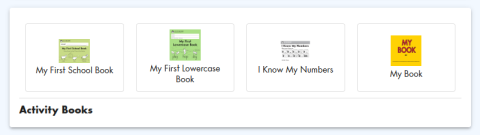
How to Find: From the Home Screen, select a student edition or book.
Digital Wood Pieces and Wet-Dry-Try
PreKITT brings your favorite hands-on manipulatives to life (well, digitally). Of course, these digital activities could never replace the hands-on tools in your classroom, but they are useful tools for demonstration and reinforcement of the skills they impart to students.
Tips for using these digital activities:
- Introduce letter formation during circle or small group
- Invite children to practice one by one at the interactive board
- Have other students air-write while watching their friend and saying the formation steps aloud
How to Find: From the Home Screen, select a digital activity to try.
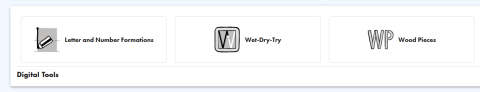
Final Thoughts
The Interactive Digital Teaching Tool was built with you in mind. It’s not just a digital version of your curriculum—it’s a dynamic classroom partner that streamlines your planning, enhances instruction, and engages every student.
So go ahead—log in, explore, and experience how fun and easy and fun teaching can be!